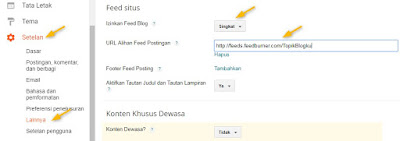Easy Ways to Shorten RSS Feeds For Blog Security
Easy Ways to Shorten RSS Feeds For Blog Security - Apa kabar Tips SEO, Postingan artikel saya kali ini membahas tentang Easy Ways to Shorten RSS Feeds For Blog Security, Dengan mengunjungi blog ini semoga sobat semua mendapatkan informasi yang sobat cari dan tentunya bermanfaat. mudah-mudahan isi postingan yang saya berikan ini dapat sobat pahami. SELAMAT MEMBACA!!!.
Judul : Easy Ways to Shorten RSS Feeds For Blog Security
URL : Easy Ways to Shorten RSS Feeds For Blog Security
Easy Ways to Shorten RSS Feeds For Blog Security
Easy Ways to Shorten RSS Feeds For Blog SecurityHow To Shorten Rss Feeds For Blog Security - In the world of blogging, you must have heard the name of the subscription box, which is that every new article you publish will automatically be sent to the email that subscribes to your blog.
However, caution must be taken in managing the Rss feed so that the article is safe from copas or being stolen, because in the default RSS feed settings the article will automatically appear in full in the e-mail of the subscribers.
Therefore I am here suggesting to limit Rss Feed so that your blog posts are safe for how to limit it. You can follow the easy steps that I provide below complete with pictures
Easy Ways To Shorten Rss Feeds For Blog Security
First you need is a google account because Google's Rss Feed feature, make an email first if you don't already have one, if you already have an email, you can immediately follow the method below to shorten your blog post feed.
2. There, login using your email that you have created at Gmail.com
3. Please fill in the Feed burner column with the name of your blog complete with http // or https // then press the next button.
4. Follow the instructions to complete the registration in Fedd Bunner, just click next, it's easy
5. Furthermore, if the registration has been completed there will be a display below Select Optimozer see at the bottom itself select the Sumarrie burner example image below.
7. The next step is to fill in the information in the posts in the feed burner and set the number of words you want to display in the subscription feed burner posts. if you have finished setting click save
8. Next look above the corner in Rss Feed select the Edit Detailst edit menu like the example image below.
9. Next copy the Feed address or you can save it in notes or other applications to avoid forgetting when filling later
10. The next step is to open a Blogger.com account, select the blog that you registered in the burner feed, enter the settings menu > others.
11. In the Allow Blog Feed menu select briefly and fill in the url address of the feed you just copied.
12. Finally click Save.
If you have completed the above stages automatically Rss feeds will be limited much less because you have abbreviated according to the settings you made earlier Now try to see if the Rss Feed has functioned to be shorter and shorter you can check it with this urlhttps://feeds.feedburner.com/Namablogkamu
Installing RSS feeds is highly recommended because it is useful for pulling traffic from your blog subscribe but you also have to be aware that not all subscribers like your blog. It would be better if your blog is installed with an anti-copas script to avoid article theft and protect articles so that no one is safe. steal or copy certainly because it will have a bad impact if your article is stolen will cause duplicate content that causes daindek by google
Nah itulah artikel saya tentang Easy Ways to Shorten RSS Feeds For Blog Security
OK sekian dulu artikel saya Easy Ways to Shorten RSS Feeds For Blog Security kali ini, semoga bisa memberikan wawasan untuk Anda semua. Sampai jumpa di postingan artikel saya selanjutnya.
Sobat sedang membaca artikel Easy Ways to Shorten RSS Feeds For Blog Security dengan alamat URL https://asfinomia.blogspot.com/2019/11/easy-ways-to-shorten-rss-feeds-for-blog.html